Communication Insights
We now have a publicly accessible service that can calculate arbitrary expressions. This chapter gives a little more insight into the communication between all components.
Check the UI
The UI provides details about the pods used to fulfill the request. Have a look at the footer of the page.
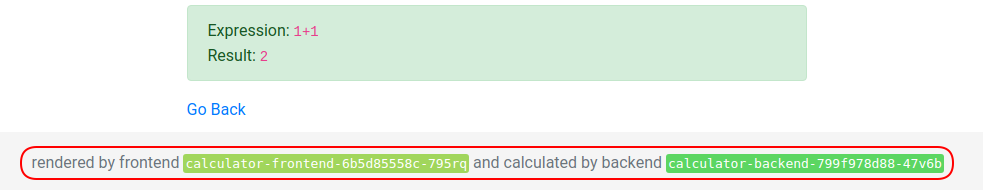
- The pod name of the backend is only displayed when communication with the backend happened.
- You can see the names change on every request. This is because the service routes the requests to the pods with round-robin scheduling.
The network
From a network perspective this is a bit more complex:
What happened?
- By adding
type: LoadBalancerto the service, Kubernetes opened a port on each node of the cluster. - Google automatically provisioned a load balancer in the background that points to the opened port on all nodes. You can find the load balancer here in the Google Cloud Console.
How does it work?
When accessing the IP address from the browser the following will happen:
- The browser is sending an HTTP request to the Google Load Balancer.
- The Load Balancer will forward the request to the port of a random node in the cluster.
- The node will forward the request to the frontend service assigned to the
NodePort. - The frontend service will forward the request to a random frontend pod (possibly on another node).
- The frontend pod will create a new HTTP request to the backend service on the same node.
- The backend service will forward the request to a random backend pod.
- The backend pod will calculate the result and return the response.
- The frontend pod will receive the response and return it to the user.