Access your Cluster
During the tutorial we are going to access the cluster via HTTP.
The Cloud Shell provides a proxy that allows us access to the resources in your Kubernetes cluster.
- Execute the command
kubectl proxy --port 8080. This will open a HTTP proxy to your cluster:Starting to serve on 127.0.0.1:8080 - Access your cluster using the preview functionality of Cloud Shell:
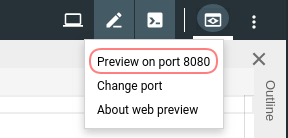
- This will open a new tab with an URL.
-
Paste the URL without the path into the following field, it will customize the tutorial:
Example: https://8080-dot-7136354-dot-devshell.appspot.com
- Test this link to verify the proxy is set up correctly. You should see a JSON response:
{ "major": "1", "minor": "11+", "gitVersion": "v1.11.8-gke.6", "gitCommit": "394ee507d00f15a63cef577a14026096c310698e", "gitTreeState": "clean", "buildDate": "2019-03-30T19:31:43Z", "goVersion": "go1.10.8b4", "compiler": "gc", "platform": "linux/amd64" }